A digital voltmeter can be a helpful tool in landscape lighting as it can help confirm fixtures are receiving the proper voltage or help identify why the lights are dimming or not turning on. In this tutorial, learn how to use a digital voltmeter to find out where voltage drops occur in a low voltage lighting system.
Voltage drops in a landscape lighting system can cause the light fixtures to dim and not illuminate at full brightness. They can occur when a transformer is overloaded, or the light fixtures are too far from the power source. However, the electrical connection points are the most common places where there will be a voltage drop, which affects the rest of the landscape lighting system.
Supplies
- Landscape Lighting Fixtures
- Direct Burial Cable
Tools
- Digital Voltmeter
- Wire Strippers
Using a Digital Voltmeter
A digital voltmeter tests the voltage at your electrical sockets, transformer, and fixtures to find a drop in voltage along your lines. Voltmeters are effective in both low voltage and line voltage outdoor lighting.
Typically, voltmeters will come as a device with two probes. These probes can be pressed to sockets and outlets to test for voltage and can come as a digital voltmeter or a more simplified analog version. With the advances in technology, your digital voltmeters are the best option.
The metrics on a digital voltmeter:
- ~ – Alternating Current (AC) – measures an electrical current that flows in both directions
- ⎓ – Direct Current (DC) – measures an electrical current that only flows in one direction
- A – Amperage – measures the strength of the electrical current
- Ω – Ohms – measures the resistance between the two points
Rotate the dial clockwise from the off position to the amount of voltage that best represents what you are testing. In landscape lighting, you will mainly use the voltmeter to test low voltage (12V) and line voltage (120V). For a low voltage lighting system, rotate the dial to 20V or 200V for line voltage.
Most landscape lighting systems in homes are low voltage and safe. Practice safety and use caution when testing electrical components!
Step-by-Step Instructions
In a lighting system, the power starts at the electrical outlet moving downward to the landscape lighting transformer, timer, photocell, connection terminals, wire hubs, and then to the landscape lighting fixtures. You will want to test the lighting system to find where there is a voltage drop.

Step 1: Test Electrical Outlet
Start by setting the digital voltmeter’s settings to Ṽ (AC) and the voltage to 200V. Then insert the probes into the outdoor electrical outlets’ sockets. The voltmeter should display a reading between 118-125.

Step 2: Test the Transformer
To test the transformer, keep the voltmeter’s settings on Ṽ (AC) and 200V. Remove the timer and place the probes into the timer’s reciprocals. You should receive a similar reading as before. Place the timer/timer plug back into its receptacles before moving to the next step.

Step 3: Test the Photocell
Next, you will want to test the photocell’s plug using the same settings as earlier. Place the voltmeter’s probes into the top two contacts. If the voltage is consistent, then move to the next part.
If you are only using a timer, it is still critical to test the voltage of the photocell. The power flows through it before reaching the wire hubs and the landscape lighting fixtures.

Step 4: Test the Connection Terminals
When testing the connection terminals inside the transformer, you will want the voltmeter’s settings on Ṽ (AC) and the dial on 20V. You will also use these settings while testing the other components.
Now place one prong into the COM tap and the other into the first 12V and test; the voltmeter should read 11-12V. Repeat this process moving through the 14-15V taps.
AMP® LED lamps will activate from 9-15V.
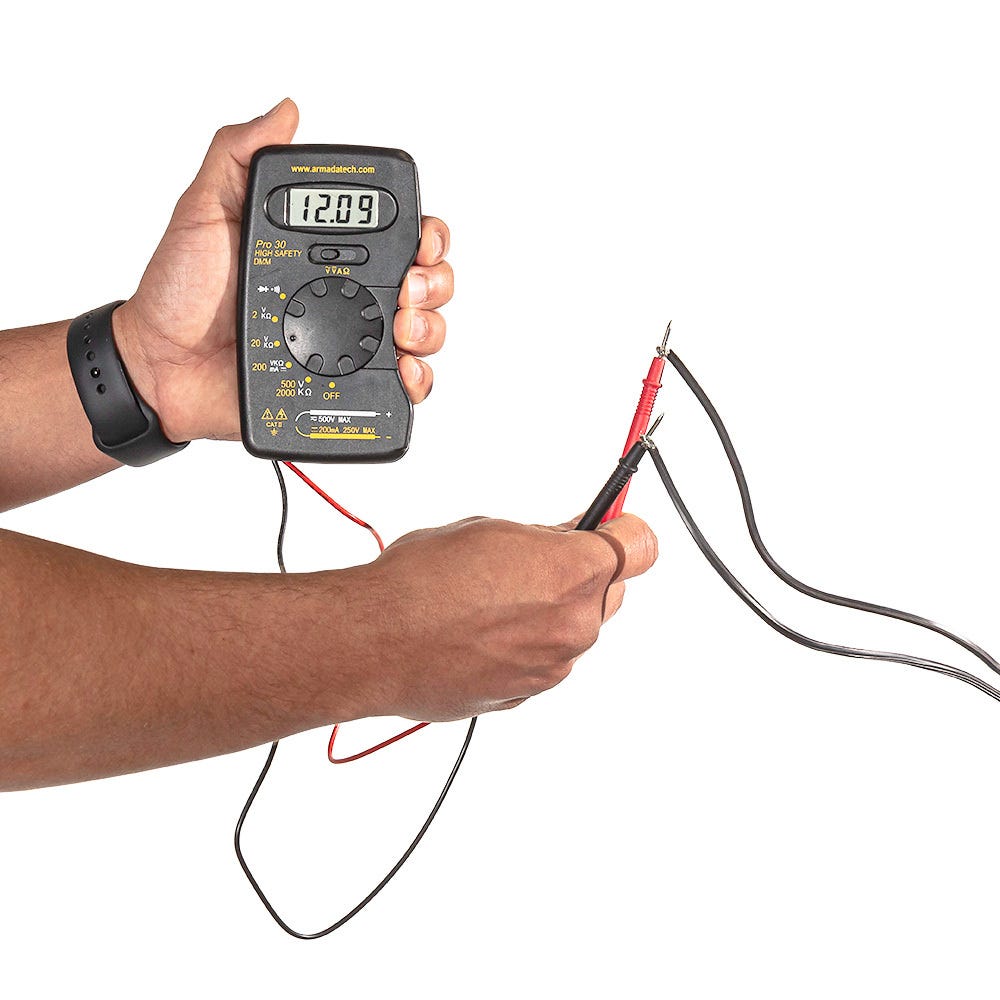
Step 5: Test the Wire Hubs, Wire Connections, and the Lighting Fixtures
Follow the supply line from the transformer down and check each wire hub’s internal connections from the different lighting fixtures. Check that the copper ends have a secure connection to the wire hub. Additionally, you will want to repeat this and check the voltage on each lamp.

Step 6: Resolving the Voltage Drop
Once you identify the voltage drop location, replace the light fixture’s lamp with one that works. If the fixture produces little to no light, then it is time to check the wire connections.
Check if the supply wire to that fixture has a secure connection. If the copper ends of the thread are blunt and fray, you may need to cut back the wire to have a solid copper end. Use the new copper ends to make a connection; you may need to splice in more cable.
If the voltage drop does not occur at the locations so far, you will need to check any wire connection points under the ground.

